by Trevor Rocious
Thanks to technological advancement, people can now connect and communicate with each other. This has become possible due to the introduction of various smartphones that facilitate the connection of individuals to old and new friends.
Contents
With the availability of smartphones, you can access various social apps that provide a fantastic platform for its users to communicate and share their ideas with other users. One of the most efficient social apps on the smartphone is Snapchat. The Snapchat app is an excellent messaging app designed for all individuals that desire to socialize with their friends and family. With Snapchat, you can exchange videos and pictures with your friends. Once viewed, the picture and video posted on the platform disappear. This is the reason why the messaging app is called snaps. The messaging app also allows its users to access fantastic camera features. Hence, it is referred to as the new type of camera.
Snapchat has various video and photo editing tools through which you can take pictures, videos, lenses, add filters, and other effects. Apart from the social features of Snapchat, you can access content like games, entertainment, news, quizzes, and other innovative content. That said, there are lots of factors that may be responsible for forgetting your Snapchat account. When this happens, you will be denied access to enjoying the features of Snapchat. However, you can recover your forgotten Snapchat account effortlessly. Before commencing the simple process of recovering your Snapchat account, you should be able to figure out the reason why you couldn't access your account. With that said, today, I will be telling you the simple steps you need to follow to recover your lost Snapchat account.

Snapchat is a messaging app that requires its users to signup to create an account before they can enjoy all its exciting features. While signing up for an account on Snapchat, you will need the enter your name, date of birth, and email address in the fields provided. Though Snapchatters uses some silly names, this does not affect their account in any way. On Snapchat, you can add friends by uploading your contacts. You can also search for the name of the people you know by using the search interface and add them. Aside from uploading your contact or searching for their name, you can add friends by taking a picture of their special QR code, also known as Snapcode. The Snapcode of all Snapchatters is different and unique to each user. Once you have added your friends, you can share pictures, videos, and other content with them.
The table below summarizes the steps involved in recovering your Snapchat account.
| Account Challenges | Steps Involved |
| Forgotten or Lost Password |
|
| Forgotten email or username |
|
The steps through which you can recover your Snapchat account is divided into different sections. Before you proceed to take any of the steps that will be discussed in this section to recover your Snapchat account, you need to identify the reason why you can't access the account. Once the reasons have been uncovered, you can choose the best recovery step and start the process. The reasons why you cannot access your Snapchat account are highlighted below.
1. Inability to remember your password.
2. Inability to remember your email and username.
3. Inability to access your Snapchat account when your account is stolen.
Peradventure you cannot remember the password for your Snapchat account, you can recover it easily. This you can do by resetting your password. Once this is done, you can start enjoying your Snapchat account. Therefore, I will be discussing the steps through which you can recover your forgotten or lost password.
1. Launch the App or Website
When you have lost your password, and you want to recover it, the first step you should take is to visit the Snapchat website or launch its app. Then hit the "login" icon. Once you hit the login icon, you will be presented with fields where you will have to enter your email or username. Hit the "Forgot your Password" button.
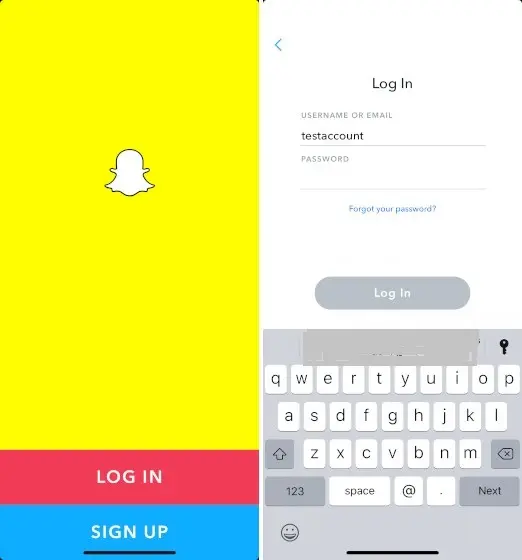
2. Select Your Desired Option
Now that you have clicked the forgot your password icon, you will be presented with the option to recover your account through your email or phone number. Assuming you selected an email, you will be presented with a field where you can input your email address. Then you hit the "Submit" icon.
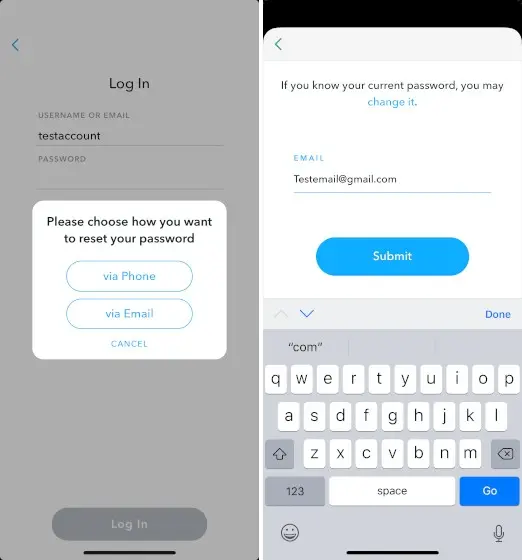
3. Check Your Email
Now that you have hit the submit icon, Snapchat will send a link to your email address. The function of the link is to direct you to the page where you can reset your password. Hit the link. Then input a new password.
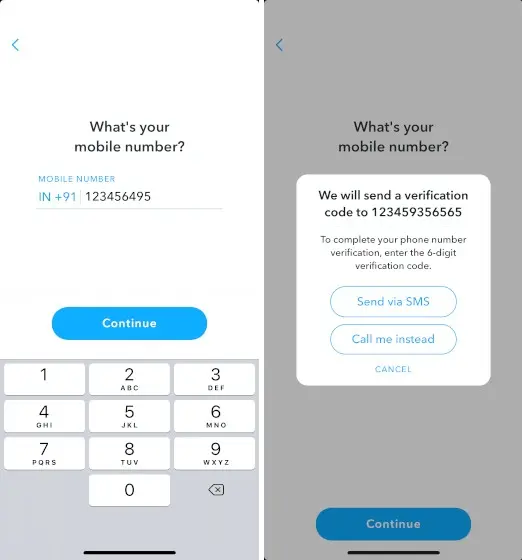
For Phone Option
1. Choose Contact Option
Peradventure, you prefer to recover your account through the phone option, you will need to input your phone number. Then choose between the call or message option. In this case, I will explain with the message option.
2. Enter OTP
Now that you have chosen the message option, Snapchat will send an OTP code to your phone. Once the OTP code is received, you can input the new password.
This is the most suitable method for Snapchatters that have not used their account for a while. When you are in this category, you have forgotten your email and password. When this happens, there are simple steps you can follow to recover your account. In this section, I will be elucidating the simple steps you can take to recover your Snapchat account when you have forgotten your email and username.
1. Enlist Your Email IDs
Many a time, most users of Snapchat forget their email ID because they used multiple email addresses. Hence, they will not remember the precise email address they used to signup for the Snapchat account. Therefore, the first you can take is to think and list all your email IDs.
2. Open Snapchat App
Now that you have made a concise list of your email IDs, you need to launch the Snapchat app and proceed to the recovery by email option. Then enter each email on the list one by one. If the emails are not for the account, it will display "Email address is invalid" notification. However, you need to continue to repeat the process until you discover the right email for the Snapchat account from your list. Once you get the right email, you can proceed to recover your account through the email.
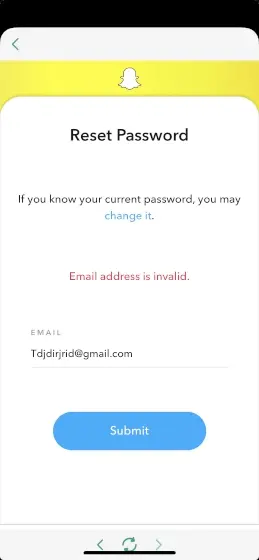
If your Snapchat account is stolen, it is not easy to recover it. However, your fate of recovering the account depends on how the hacker intruded into your account and the kind of changes made to your account. You can find out information about the account in the data dump. Whichever way the hacker has passed through, you can change your password so that you can keep the account away from hackers and digital thieves.
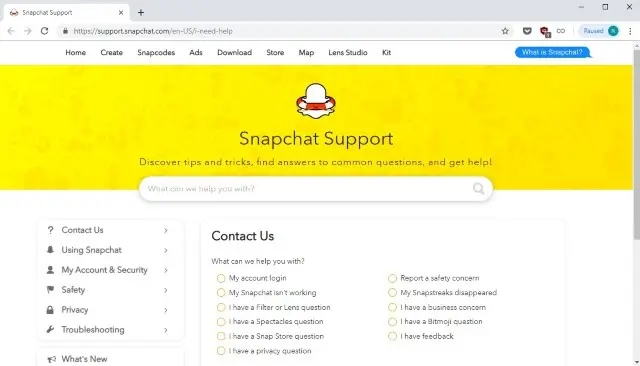
Peradventure, your account has been accessed by someone else and changed your password - you can go through the reset password channel to get back and take full control of your account. In case the password and phone number on your Snapchat account were changed, you will be left with no option than to abandon the account. However, you can contact the Snapchat help center. Take a complaint form and fill it.
One of the best decisions you can take on your Snapchat account is to secure it from intruders and hackers. Once your account is secured, it will be difficult for people to access the details of your account. The methods through which you can keep your Snapchat account safe are discussed below.
1. Update Your Email and Phone Number
The process of creating an account on Snapchat is easy and straightforward. You need to enter your date of birth, phone number or email address, and your name. Instead of using a phone number and email that is well known by people, you can use email and phone number that is not known to your associates. In this way, the details will be difficult to guess. Hence, it will be free from hackers. Also, you must ensure that your email and phone number are updated and verified.
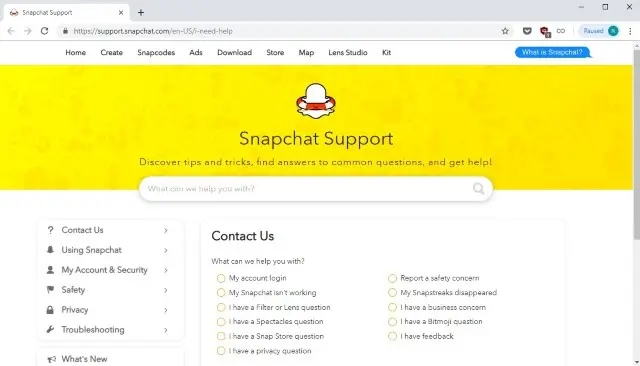
2. Enable the Two-Factor Authentication Feature
Securing your Snapchat account through the two-factor authentication is simple and straightforward. Just go to Snapchat settings and hit the "Two-Factor Authentication" icon. Once you enable it, intruders and hackers will be denied access to your Snapchat account.
3. Use a Strong Password
The use of a strong password is important while setting up your Snapchat account. You can use a password that comprises of letters, symbols, figures, and other special characters. With this, your password will be difficult to predict.
Snapchat is a fantastic messaging platform that is used by a lot of people. Today, I have discussed the various steps of recovering your Snapchat account. You can try them out to get your Snapchat account restored.

About Trevor Rocious
Trevor Rocious is a prominent science blogger known for his engaging and informative content in the field of scientific exploration and discovery. With a passion for unraveling the mysteries of the universe, Trevor has captivated a wide audience with his ability to communicate complex scientific concepts in a relatable and accessible manner.
 |
 |
 |
 |
Great Science Topics
Come here for FREE Gifts. We want to share some nice tips and great tricks. First, disable your adblocker for them
Once done, hit anything below
 |
 |
 |
 |