by Trevor Rocious
Fonts are unique typeset characters that gives our contents meaning. The world of typography is becoming very vast as every day passes and understanding how to create your own custom fonts will make your design projects stand out.
Contents
There are loads of free fonts available on the internet that can be used for design projects. Many of them are of good quality but might not satisfy your taste when designing. This led many typeset writers and designers to seek out custom fonts.
Custom fonts make design projects look unique and different from regular designs online. So if you're a designer looking for ways to create your own custom fonts, I can assure you that there are numerous quality tools you can use without stress.
It could be a side project or you just want to do it for fun; no matter your aim, you will always find font editors that will meet your needs. Many of this font editing tools are free and easy to use while some requires you to subscribe to a payment plan for you to enjoy more features. Both beginners and pros will benefit.
In this guide, I will introduce you to ten unique tools to create your own fonts.
Font creation has never been so easy and interesting with these amazing tools.

This is a professional font editor that has transformed typography by offering amazing modern features specially crafted for font geeks and type designers.
This great font editor provides users with tools for creating their own unique fonts and also allow them to customize existing fonts. Users can Open, Draw, Create, Space, Kern, Hint, Modify and then Export font files in OpenType for "Unicode Writing System". The Unicode Writing System consists of contents in different languages such Arabic, Latin, Greek, Hebrew, Japanese and Chinese.
The service offered by this tool is quite expensive but definitely worth the price. This font editing tool is available on Linux, Windows and Mac Operating System.
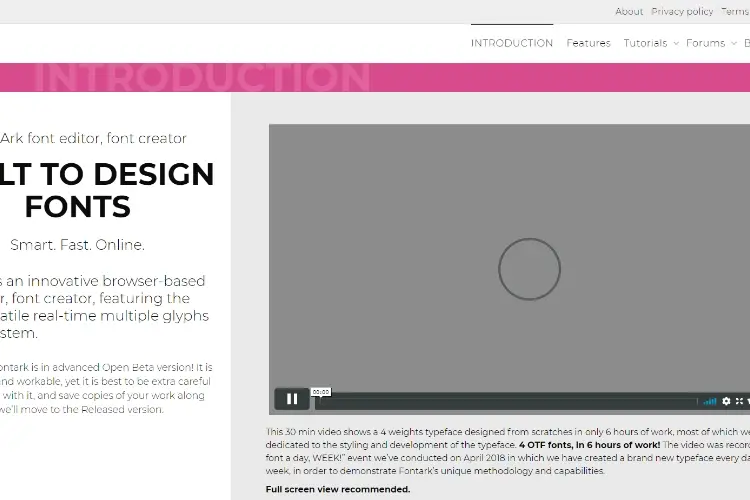
This is amazing app is one of the popularly used free tools for creating fonts.
It is a browser based font creation tool that has a unique design. This full font editor is built on the latest WEB-Technologies. Examples of its special features are; Ready-Made Templates, Dynamic Preview, Icon and Logotype Mode to easily create a desired design. You can draw letters to create your desired font in the most unique way. The Online Generator feature helps to create nice outlines.
The fonts created with this tool are exported as OTF files and you can preview it.

Fonts are built through the combination of geometric shapes on this font creation tool. It has a simple interface and users are allowed to create fonts from scratch or edit other people's font project. You can build, share and download fonts.
The "Expert Mode" offers more features and functions. It generates "TrueType" fonts once you finish building. There's a gallery of fonts created by other users that can be explored. You can download and recreate them to your own taste. The expert mode comes with outlines and brick composition. It is quite unique.
I highly rate this tool because you can keep all your font creations private.
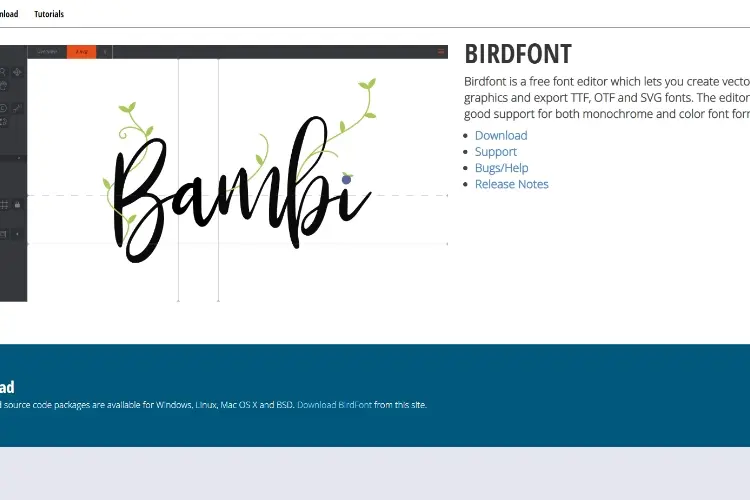
This is an open source font creating too that comes with a freeware version specially dedicated for creating fonts through SIL Open Font License. It is used for creating vector graphics because the editor supports monochrome font formats.
This font editor can be used for creating series of fonts and exported in SVG, OTF and TTF fonts. It comes with source code packages that can be installed on Linux, BSD, Windows, and Mac OS. The user interface is divided into series of tabs with several tools grouped based on their function. Tutorials are available on the site.
This font creating tool was developed by "Johan Mattsson" while the editor was specially written in "Vala" with well over 90,000 lines of code. I like this one.
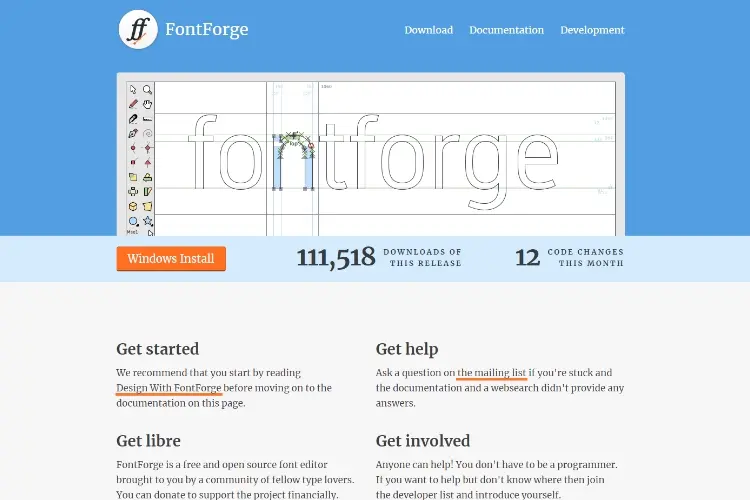
This is an open source font creating software. It is a good tool used in typography due to series of amazing features. Unlike other tools used for creating fonts, this particular font creating tool requires users learning the tutorials to help them get started. It is a much complex font editing tool for beginners.
Letters are drawn using curves while shapes and position are been modified. It has a "Spiro Model" feature allows users to make adjustments to the curve. It also offers different layers and can import EPS and SVG file formats from "Illustrator". Fonts are exported in AAT, BDF, OpenType, dFont, PostScript, TrueType and Multiple Master. Available on Windows, Mac and Linux OS.
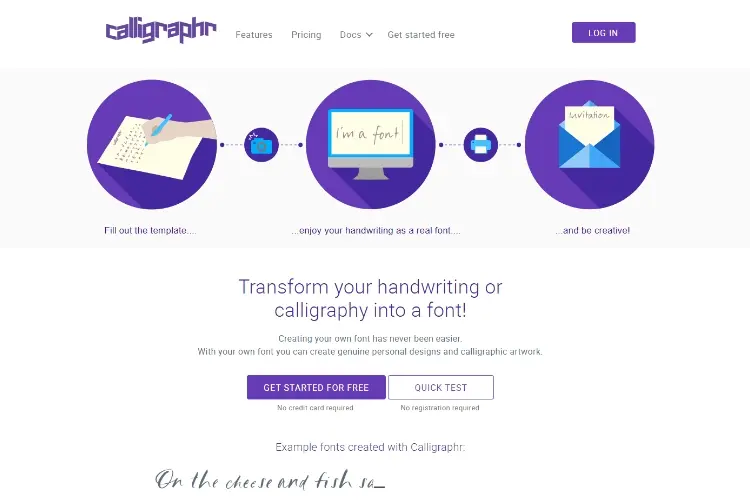
This font editing tool is an improved and upgraded version of "MyScriptFont".
This tool allows users to download and print templates, then fill it using a black pen to create their own font design. After this process, they can take a snapshot and upload it to the website to automatically generate the font. You can make use of this tool to transform your handwriting into a font. It offers one of the best ways to create font in a much easier manner.
Create amazing calligraphic artwork with this quality software.

This is the tool used for creating icon fonts. It is quite different from other regular font creators, so a guide is provided to help new users learn how to use it. This tool replaces letters with small images in a quite fashionable way.
Users can build multiple funds and modify each character with CSS by adding colors and shadows. Existing icons can be uploaded as SVG files while they get converted. There are over 9,000 fonts available on this font editing application.
Icons can be published as "SVG Sprites". The interface is crisp and it has a clear iconography. Icons can also synchronized between multiple devices and they will scale automatically depending on the device. It works on all modern browsers.

This is a free web-based font designer specially developed for design hobbyists.
It is a much complex tool for creating and designing fonts. Users can use the tool to design their own ligature characters. You can import and export TrueType, SVG, and OpenType font file. You can test drive fonts and adjust kern values for double or group of characters. It imports SVG Vector Outlines from programs like "Illustrator" and "InkScape" and you can also test drive a font while creating it.
It also has a vector editing tool of Glyph design. The dual screen mode feature helps designers to view their font editing project on a larger scale. This feature makes designs bigger and comes with nice components and quality editing tools.
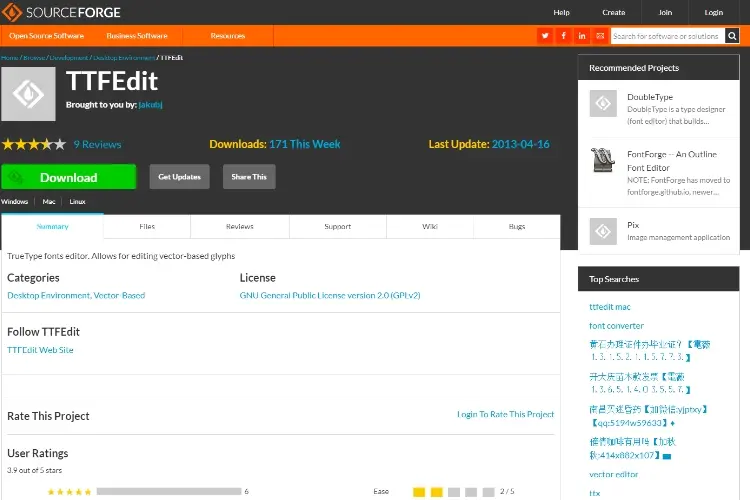
This is a special TrueType font editor that offers a good balance between simple and complex font editors. Existing TTF fonts can be modified while new ones can also be created from its custom templates. The interface also has several tabs.
Users can edit vector-based glyphs and perform several actions on selected characters. The shape and positions of all these characters can also be changed by resizing curves with the Glyph Editor. You'll need to download and install the software since it functions as a desktop font editing tools. This specially designed font editing tool can be installed on Mac, Linux and Windows Operating Systems.
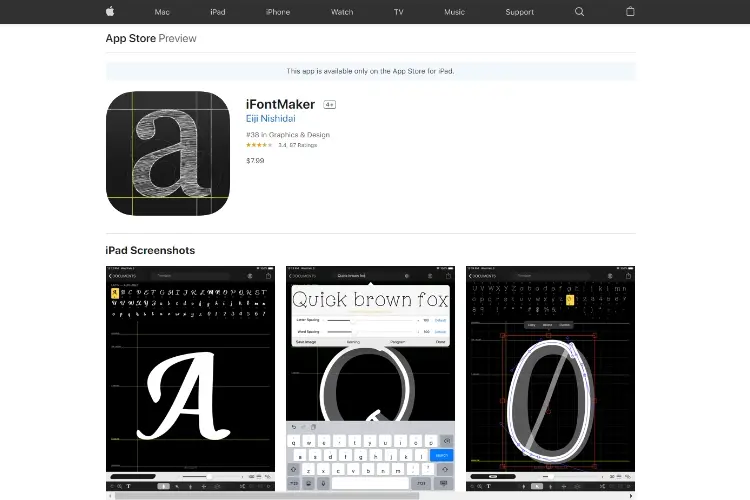
The final tool on this list is a font editor specially designed for iOS devices. This design tool is quite handy and allows users to design "Handmade Typeface" in few minutes. This is done by using ones fingers to draw a desired pattern of how you want the characters to appear. Once that process is complete, you can go ahead to install the created font and modify it on your device.
It is one of the few apps you can use to create your own hand-made fonts. Both beginners and professionals can create unique fonts with "Bezier Curves", SVG s and custom Ligatures. The ligature feature helps to fix a lot of font editing issues.
The app is available on App Store for iPad only. It's a very nice font editor.

A good way to add uniqueness and amazing custom touch to your design projects is by building your own fonts. The process required is not tedious as long as you can lay your hands on quality font editors. In this guide, I have listed ten beautiful features packed font editing tools to help you create your own custom fonts.
Why not get started?! The process of creating and editing fonts is interesting and you can even start earning extra income if you master the art. It's really amazing.
Ensure you check out the font editing tools listed in this guide and also give them a try whenever you can. Visit the links attached to learn more about these tools.
Share your thoughts in the comment section by telling us your favorite font editor from our list. Furthermore, kindly share this content with your loved ones.

About Trevor Rocious
Trevor Rocious is a prominent science blogger known for his engaging and informative content in the field of scientific exploration and discovery. With a passion for unraveling the mysteries of the universe, Trevor has captivated a wide audience with his ability to communicate complex scientific concepts in a relatable and accessible manner.
 |
 |
 |
 |
Great Science Topics
Come here for FREE Gifts. We want to share some nice tips and great tricks. First, disable your adblocker for them
Once done, hit anything below
 |
 |
 |
 |